반응형

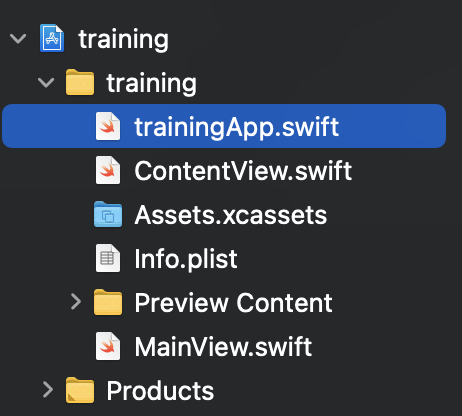
SHA256을 사용하여 password라는 문자열의 해쉬값을 만든다.
회원가입 절차는 없음으로 id는 "kim" 고정이고 password는 "password" 으로 고정
ContentView.swift
import SwiftUI
import CryptoKit
struct FieldStyle: ViewModifier {
let lightGreyColor = Color(red: 240.0/255.0, green: 240.0/255.0, blue: 240.0/255.0, opacity: 1.0)
func body(content: Content) -> some View {
return content
.padding()
.background(lightGreyColor)
.cornerRadius(5.0)
.padding(.bottom, 5)
.disableAutocorrection(true)
}
}
struct ContentView: View {
@State private var userId: String = ""
@State private var password: String = ""
@State private var isLogin: Bool = false
@State private var showingAlert: Bool = false
private var correctUserId: String = "kim"
private var correctPassword: String = "5e884898da28047151d0e56f8dc6292773603d0d6aabbdd62a11ef721d1542d8"
var body: some View {
NavigationView{
VStack{
Text("WellCome!")
.font(.largeTitle)
.fontWeight(.bold)
.padding(.bottom, 40)
TextField("Userid", text: $userId)
.modifier(FieldStyle())
.autocapitalization(.none)
SecureField("Password", text: $password){
login(userId, password)
}
.modifier(FieldStyle())
NavigationLink(destination: MainView(userId: self.$userId, isLogin: self.$isLogin), isActive: $isLogin){
Button(action: {
login(userId, password)
}
){
Text("LOGIN")
.font(.headline)
.foregroundColor(.white)
.padding()
.frame(width: 280, height: 45)
.background(Color.blue)
.cornerRadius(10.0)
}
}
Spacer()
}.padding()
.padding(.top, 120)
.ignoresSafeArea()
.alert(isPresented: $showingAlert) {
Alert(title: Text("불일치"), message: Text("아이디 또는 패스워드가 잘못되었습니다."), dismissButton: .default(Text("닫기")))
}
}
}
func login(_ userId: String, _ password: String){
if(correctUserId == userId && correctPassword == toSHA256(password)){
self.password = ""
isLogin = true
} else {
showingAlert = true
}
}
func toSHA256(_ password: String) -> String {
let data = password.data(using: .utf8)
let sha256 = SHA256.hash(data: data!)
let shaData = sha256.compactMap{String(format: "%02x", $0)}.joined()
return shaData
}
}
struct ContentView_Previews: PreviewProvider {
static var previews: some View {
ContentView()
}
}
MainView.swift
import SwiftUI
struct MainView: View {
@Binding var userId: String
@Binding var isLogin: Bool
var body: some View {
VStack{
Text(self.userId)
.font(.largeTitle)
.foregroundColor(.blue)
.bold()
Toggle(" LOGIN", isOn: $isLogin)
.onChange(of: !isLogin) { value in
self.userId = ""
}
.frame(width: 130)
.foregroundColor(.yellow)
.padding()
}
.navigationBarHidden(true)
.padding(.horizontal, 40)
}
}
struct MainView_Previews: PreviewProvider {
static var previews: some View {
MainView(userId: .constant("kim"), isLogin: .constant(false))
}
}
실행시 화면
userId: kim, password: password
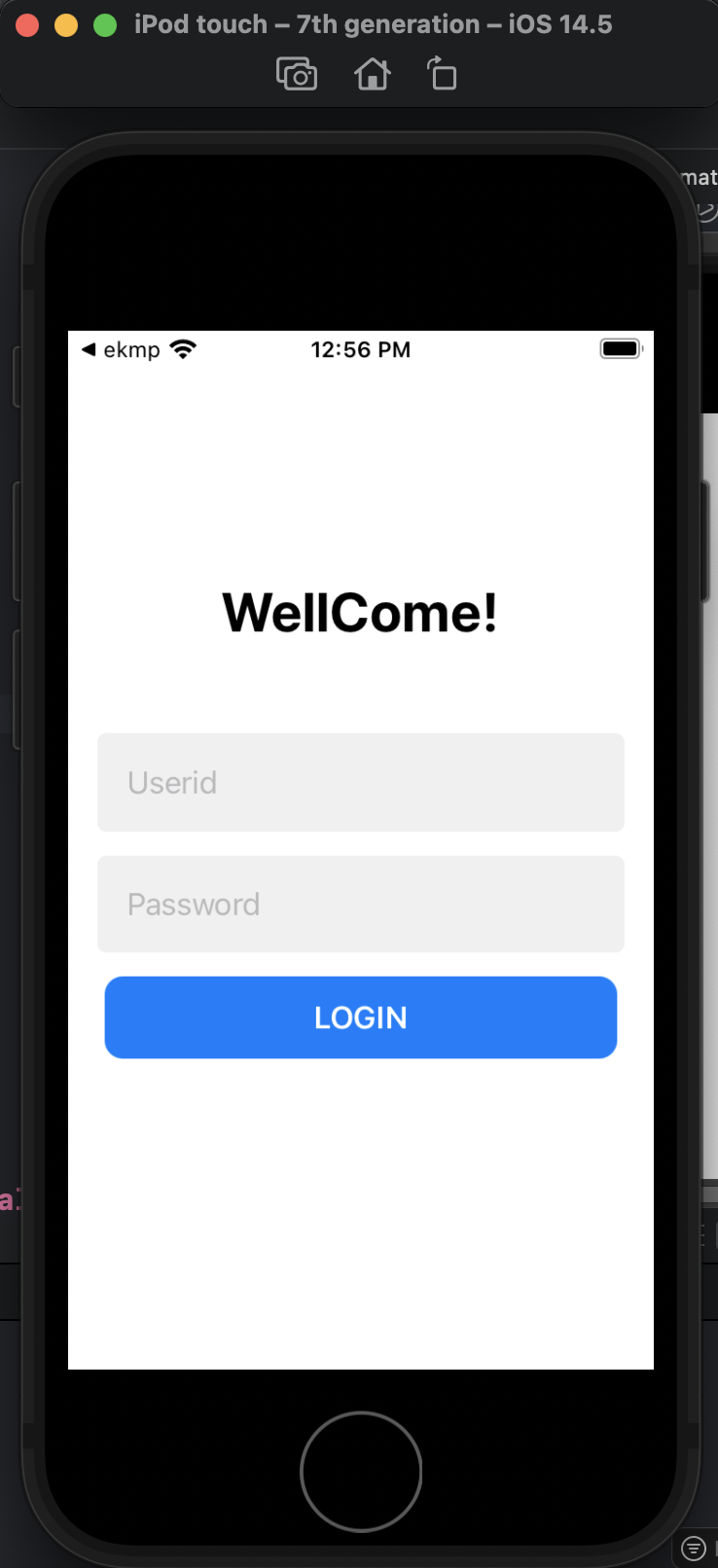
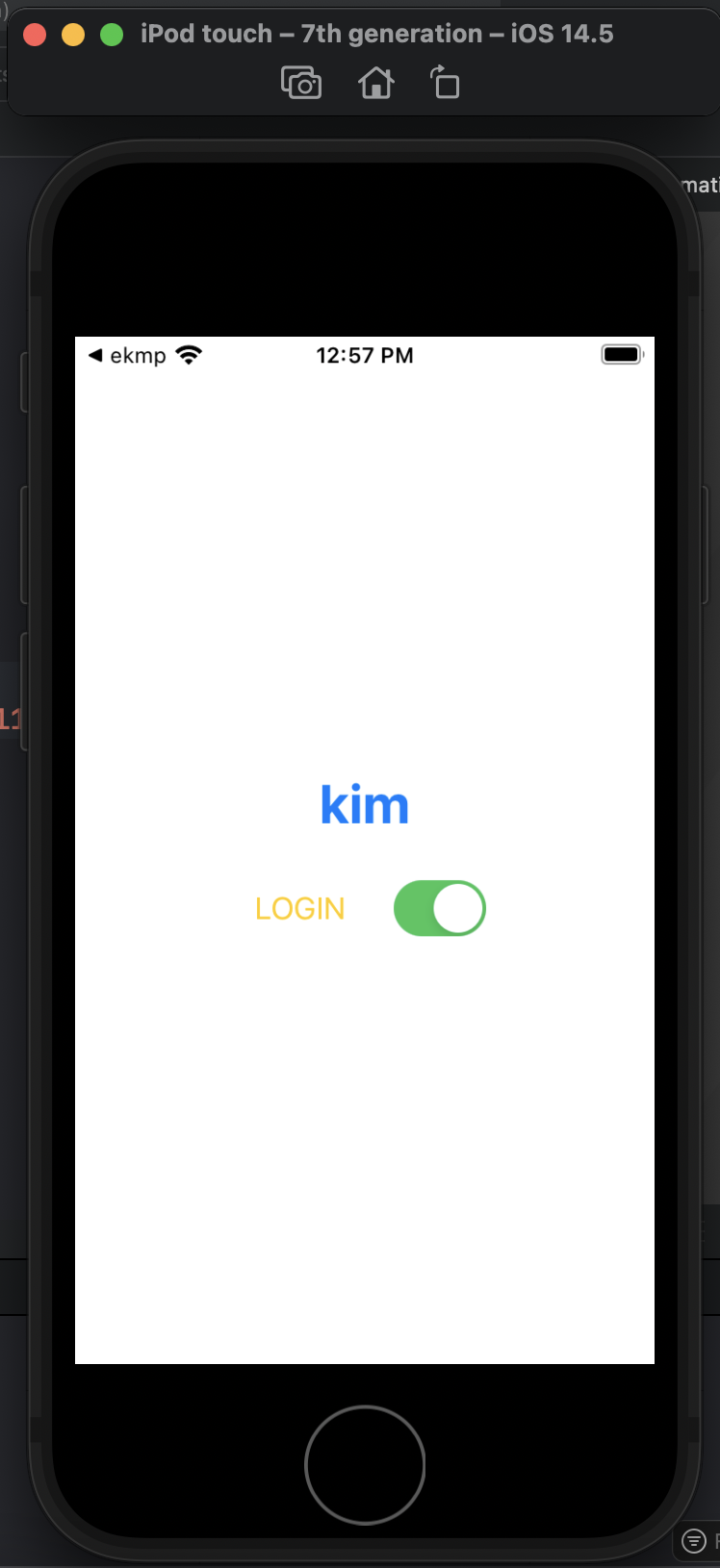
반응형
'📱Mobile > 🔥Swift' 카테고리의 다른 글
| [Swift] SwiftUI TabView(bottom navigation bar) + SideMenubar 예제 (0) | 2021.11.01 |
|---|---|
| [Swift] SwiftUI KeyChain Service 예제 (0) | 2021.10.30 |
| [Swift] SwiftUI WebView, WebView + javascript message handler 예제 (0) | 2021.09.28 |
| [Swift] SwiftUI/StoryBoard LaunchScreen + Sleep 예제 (0) | 2021.09.27 |
| [Swift] Optional 개념정리 (변수뒤에 !와 ?) optional 예제 (0) | 2020.12.16 |



